This article was taken from thirdgen.org By Bradley Elliott
Many of the third generation f-bodies to come from GM were equipped with a vehicle speed limiter which prevented attaining the true top speed that the vehicles were capable of. Their reasoning for a speed limiter included such factors as tires that were not rated for higher speeds, keeping insurance rates down, and just for flat out safety. However, most of the Camaros and Firebirds that were speed limited were the low output versions using the 305 TBI engine. For Z28 and other TPI f-body owners, this is good news because they do not have the “governer” to contend with. However, other owners such as myself are often irritated by the inability to attain the top speed that our vehicles could otherwise perform.
Do not fret, low output f-body brethren…
GM also decided to leave us an easy fix the the speed limited dilemma. On all TBI 305 Camaros and Firebirds, there is a sensor known as the Vehicle Speed Sensor, or VSS. It is this sensor that the ECM (Electronic Control Module, the computerized “brains” of our vehicles) uses to determine what speed the car is moving. So the logic follows, if the ECM does not know how fast you are going, it can’t very well limit your speed, can it?
Before you start snipping wires, keep in mind that permanently disabling your VSS is a very bad thing. Not only will it give you a continual Code 24 SES light, but it may result in more extensive transmission problems. If you have the 700R4 automatic, your ECM uses input from the VSS (among other sensors) to control TCC and shift points. If you permanently disable your VSS, the computer has one less set of inputs with which to work.
However, using a simple “on/off” switch from your local Radio Shack, you can control exactly when your computer receives the input from the VSS. During normal driving, leave the switch in the “on” position and everything will function as normal. But when it comes time to exceed in speed, flip your “Speed Switch” into the off position and your ECM no longer knows what speed you are moving at. Therefore you can barrel right past the 115 mph wall established in the ECM and keep accelerating to your engine’s limit. During this period you will receive a code 24 SES light, but as soon as you return your switch to the normal “on” position, the light will turn off, and driving conditions will return to normal.
Materials needed for this modification are very cheap and easy to obtain. You will need:
- Wire cutters
- Wire strippers/wire crimpers
- Crimp connectors (you may use other methods for connecting such a soldering if you wish)
- Slot connectors (the type that have a crimp connection on one end, and a “slot” on the opposite end which attach to the tabs on the power switch)
- Electrical Tape
- A simple “on/off” switch, easily found at any Radio Shack or other electronics supply store
- Extra wire, two strands about 6 feet long will be sufficient, depending on switch location
- 305 TBI ECM wiring diagram
- Drill
If you are not sure exactly what the above materials are (I don’t know the technical names for this stuff!),
Before beginning any work, sit inside your car and decide where you would like the switch located. I chose directly behind my power window switches in the console because it was an empty space that would be easy to gain access to.
Once you have decided on a location for your switch, gain access to your ECM which is located below your passenger side dash. There are a few screws holding the panel on at the bottom. Under this panel is your ECM. Pull the ECM and wiring harness down towards the floor board of the car and remove the ECM from the harness (this makes it easier to read the harness letter stampings and splice the VSS input wire).
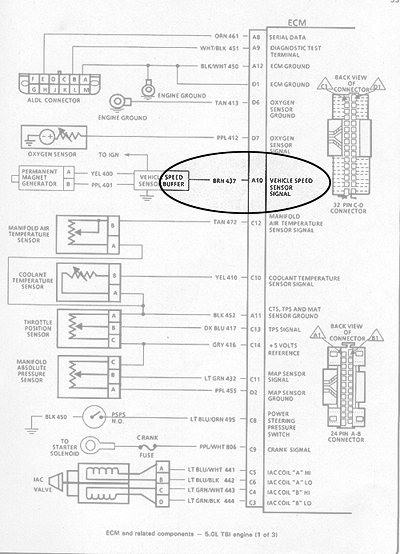
Using this wiring diagram I obtained from a Haynes manual for 1982-1992 Camaros, you can see that connector A, wire 10 is the input wire for the VSS signal. If you look closely at your wiring harness, you will see that on one of the harness connectors, there is an “A” stamped on one side, followed by sequential numbers for each of the wires on that half. Locate “A10” in your harness, which should be a brown wire. Cut the wire about 3 to 4 inches from the harness connector, then strip each of the two ends that you just created. Your harness is now ready to accept your switch.
Because I decided to mount my “Speed Switch” in my console behind the power window buttons, I had to remove the shifter cover/gear indicator to route the wires through my console. I will leave this section with few details because you may decide to put your switch somewhere else, in which case you would have to route your wires in a different area. Besides, if you aren’t smart enough to figure out how to route two wires, you probably don’t need to be driving that fast .
I routed my wires from behind the power window buttons (where my switch would be located), through the console, and then up under the passenger side dash where the ECM and wiring harness are located. I then used the crimp connectors and hooked the wires to each of the ends that we cut earlier. Wrap some of the electrical tape around each crimp connection to keep dust and moisture out of them and to help strengthen the connection. We have now extended the wire to behind the power window switches (or any other location you might have chose).
Before attaching my swith on the other end, I needed to drill a hole into the console for my switch. Using a drill bit that is the same diameter as your switch body, drill a hole where you would like it mounted. Keep in mind that if you are using a different type of switch that mounts differently, you probably don’t want to go drilling holes until you’re sure of how it mounts .
After I drilled the hole, I was ready to attach my switch and mount it. My switch used a simple plastic nut that threaded onto the bottom of the switch body to keep it secured, so I had to thread the two wires through this plastic nut first. Then I threaded the two wires through the hole that I had drilled and crimped a “slot” connector onto each of the two wires. I then slid the “slot” connectors onto each of the “tab” contacts of the switch, and then pushed the switch down into the hole I had drilled. Reaching up under the console, I hand threaded the plastic nut onto the body of the switch until it was snug and held the switch in place.
Now replace the ECM into the wiring harness connectors, ensuring to connect them in the same direction in which you removed them. If you don’t remember, just look at the harness connectors…they have tabs on one side which only allow them to fit the proper direction. Reattach the ECM and lower dash panel and any other panels you might have removed.
If everything is correct, you should be able to start your car and drive around without any codes, but once you flip the switch into the “off” position, an SES light should come on within a few seconds. Turning the switch back to the “on” position should cause the light to go out. It would also be in your best interest to drive home and pull the code and make sure it was code 24, which is for a faulty VSS. If you receive any other code then that means you probably spliced the wrong wire! Go back and double check!
Now the next time you feel the need for speed and 130 mph beckons, at least you know your car is capable. However, as I have said before, use this knowledge at your own risk. Speed kills and it’s your butt, not mine!
If you should have any more questions regarding this article, post them on the tech board. I made this article very detailed for the newbies out there, so you old pros might feel a bit insulted by it. It may also just be so detailed that it is confusing. I hope not, because this is one of the easiest modifications I have ever performed, beat only by installing a K&N;
ATGO is not responsible for any damage done to your vehicle by following the above instructions.
